Keyboard-driven Productivity
Launch apps, run commands, and control your Mac with elegant simplicity
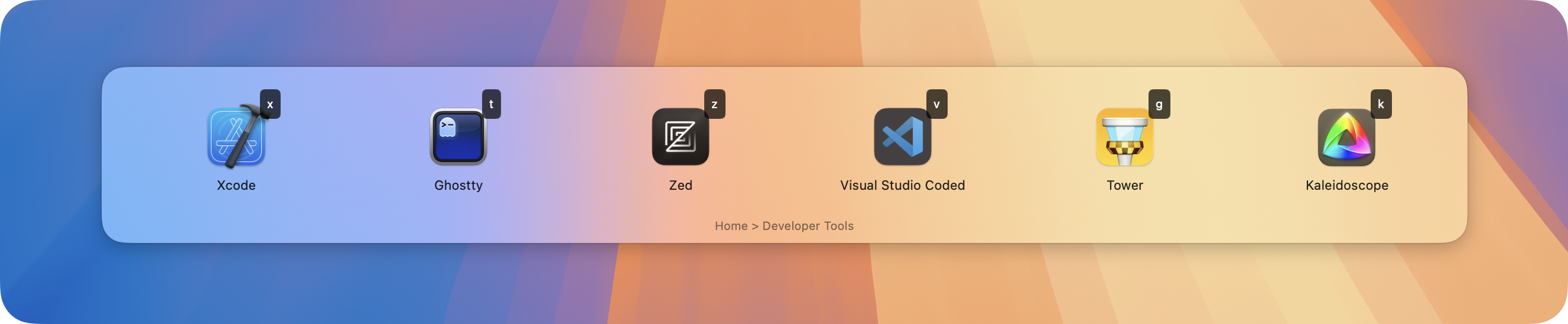
Launch apps, run commands, and control your Mac with elegant simplicity
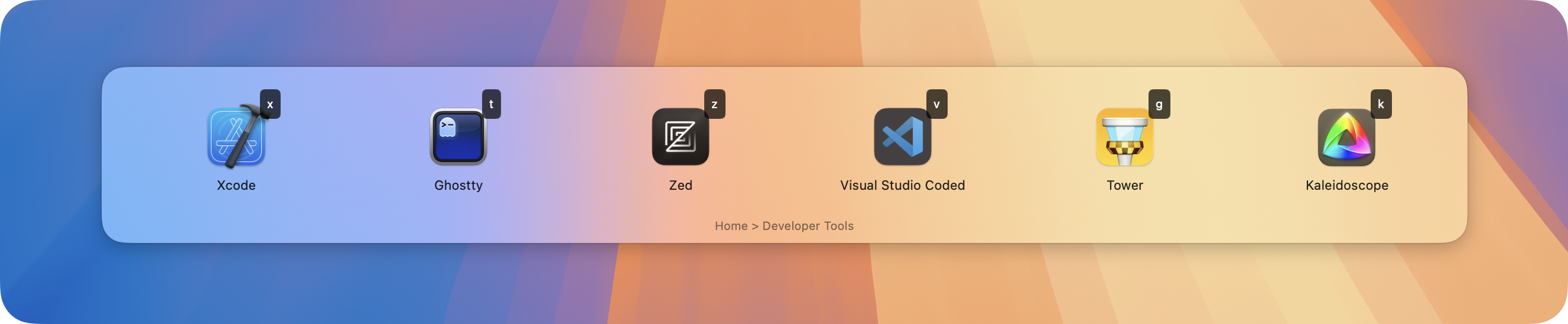
Navigate your entire workflow without touching the mouse
Choose between Panel, HUD, or Menu Bar interfaces
Simple yet powerful configuration in YAML format
Generate menus dynamically with shell commands
Beautiful native macOS icons for your menus
Control SwiftKey from other applications
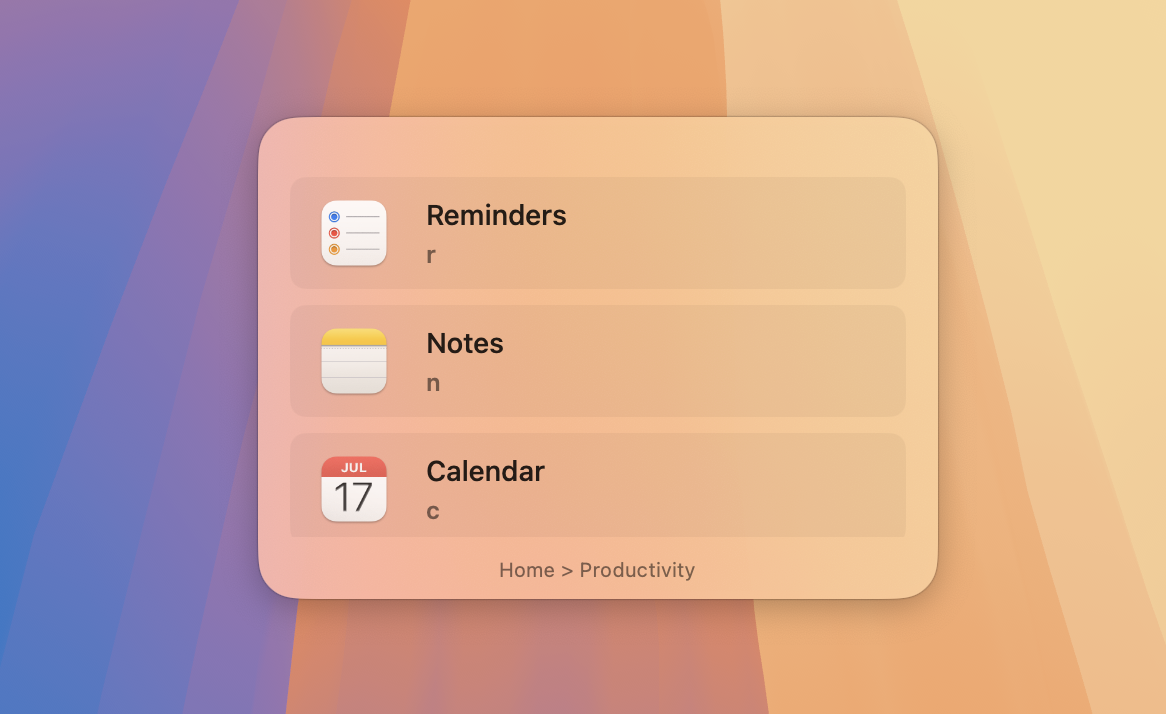
Familiar grid layout with app icons
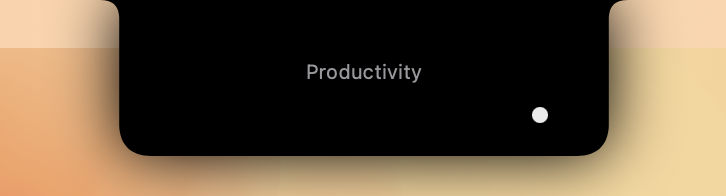
Compact interface near the notch
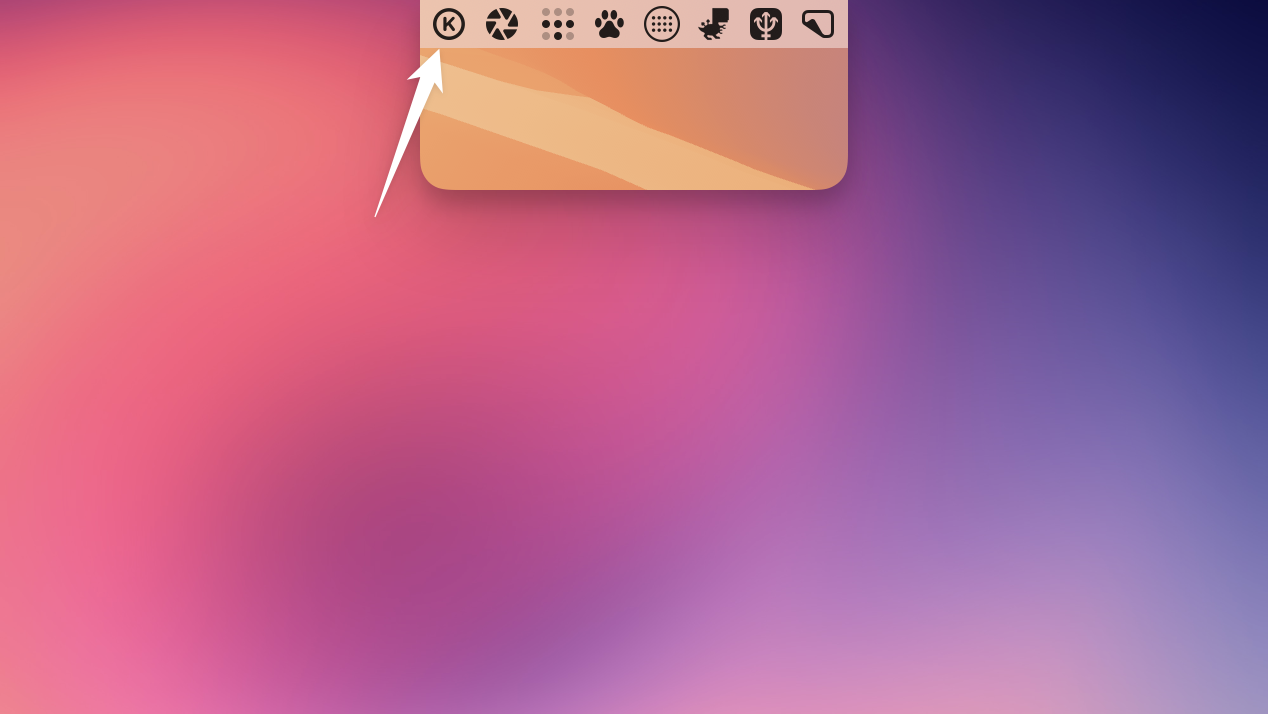
Ultra-compact menu bar presence
# SwiftKey Configuration Example
- key: "m"
icon: "message.fill"
title: "Messaging"
submenu:
- key: "s"
title: "Slack"
action: "launch:///Applications/Slack.app"
- key: "z"
title: "Zoom"
action: "launch:///Applications/zoom.us.app"
- key: "m"
title: "Messages"
action: "launch:///System/Applications/Messages.app/"
- key: "s"
icon: "terminal"
title: "Run Command"
action: "shell://'say beep'"
sticky: true